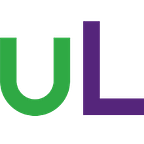Claris Platform: Use Case Assessment
In our last article on “Use Case Planning”, we outlined a use case for Arbor Tree Care Services. We are clear about what problems we need to address and what a great solution would look like. So now we move on to assessing possible platforms for our solution.
In the real world, we would look at a range of platforms. We should consider platforms that allow us to build custom solutions (aka anything we want). We should also look for “off the shelf” solutions — someone may have already built exactly what we need.
For now, let’s imagine that we have come across the Claris platform and that it looks like it offers many of the things we are looking for. So we add it to our list of platforms to consider. We have connected with a Claris Developer who can provide some advice on what can be done.
Review the Claris platform
We start by visiting the claris.com web site. The front page talks about custom apps and automated workflows. It mentions Claris FileMaker, Claris Connect and the Claris platform. At the bottom of the page are links to get a free trial, find a partner to help, and various product links.
When looking at the Claris platform, there is a link to “Try for free” but that is not available yet. Fortunately, our Claris Developer is a Claris Partner and already has an NFR version to demonstrate the product capabilities.
We are also directed to the Claris Community and a learning path for the Claris platform.
Claris Studio
Claris Studio provides the tools to build and publish web forms. It is entirely hosted in the Cloud with a web interface for building and managing Views (one of which is a Form). Forms can be shared with a web link, and anyone can fill in and submit a form.
So we need to investigate further to see if the web forms can provide all the functionality we need. From our use case, we need the following data:
- contact name
- preferred contact method — phone or email
- location of the work
- type of work required — with other details for specific work (e.g. tree height/girth for tree felling)
- suggested time frame for work (e.g. emergency, this week, next month…)
- any relevant comments (with examples e.g. site access, known issues)
- how they found us
Claris Studio Forms are quite capable:
- range of field types for text, value lists, phone number, etc — all we need
- simple tools for making the pages look good and fit with our logo and colour scheme
- conditional visibility of fields — will allow us to present a simple form but with more fields if required, dependent on what is filled in
- customisable page path — allowing for people to ask for a particular type of job and then be presented with a page with questions specific to that work
One thing that the Claris developer did flag is that there is currently no way to embed a Claris Studio form in our web site. What we will need to do is to provide a link which will open the form in a new tab/window. Not a deal breaker but could be better.
Our next step will be to map out the web form we need and see how it can be built in Claris Studio.
The data submitted through a Claris Studio form goes into a backend database table. It can be managed in Claris Studio using other views such as Spreadsheet and List-Detail. Form results can be analysed and presented in a Dashboard.
We will also need to consider what key metrics we would like to display on a Dashboard.
Claris Connect
Claris Connect provides automated workflow tools. This will be important for us to be able to automate workflows when someone submits a form. It will connect a wide range of third party tools that we may be using or will consider for future use.
Unfortunately, there is not currently a connector for Claris Studio. To build an automated flow triggered by a form submission, we are going to need to connect the Claris Studio data to something that will trigger a Claris Connect flow. This is where we may need our Claris Developer for advice.
Our Claris Developer advises that Claris Studio data can be easily connected to a Claris Pro database. However, in order to get the Claris Pro database to trigger Claris Connect, it would need to be hosted on Claris Server or Claris Cloud (coming soon). There is no Claris Connect connector for any Claris Server. We have been advised that Claris are working on some new connectors, but that means we are currently not able to proceed with any plans to use Claris Connect.
Claris Pro
As mentioned above, it is a simple process to make Claris Studio data available in a Claris Pro solution. This is definitely something we will use to process data submitted through a Claris Studio form. This will allow us to process job requests and create new jobs to pass on to workers. We will also be able to pass data back to Claris Studio regarding request conversions.
There does seem to be some definite possibilities with developing a custom solution for job processing in Claris Pro. To make the solution available to staff in the office (and possibly remotely), we will need to install a Claris Server to host the solution.
Conclusion
Arbor Tree Care Services will proceed with their investigation of the Claris platform for their needs. The next steps will be to get their developer to:
- plan and set up a web form to service requests
- create and host a sample Claris Pro file on Claris Server
- demonstrate how Claris Studio data can be pulled into Claris Pro and pushed back
- plan and set up a Claris Studio dashboard view of sample data